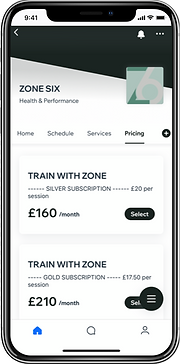DOWNLOAD THE APP
Follow the instructions below to download the app to book and manage your Z6 CLUB sessions. View our training and joining options and prices for THE Z6 CLUB.
Contact us through the app and recieve notifications about news and events
First session with us? Purchase the 'Z6 CLUB 1 Session plan' and use code 'TRYNOW' at the checkout for your first session with us free. Then book the session that suits you to get started.
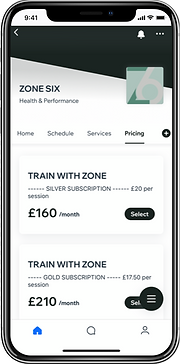

For iOS Apple users:
1. Search 'ZONE SIX' on the App Store and download
2. Create a user log-in (Do not use an Apple ID scrambled email address as it will notrecognise this)
3. Once logged in, use the ‘Memberships’ tab to find all our options to participate including, a single session and our month trial
4. Purchase a plan, and then you'll be able to begin booking sessions on the 'Book' tab with the plan you have just purchased.
For Android users:
1. Search the 'ZONE SIX' app from the Play store
2. Create a user log-in (Do not use an Apple ID scrambled email address as it will notrecognise this)
3. Once logged in and on our site, on the ‘Memberships & Plans’ tab, find all our options to participate including, a single session and our month trial
4. Purchase a plan, and then you'll be able to begin booking sessions on the 'Book a Session' tab with the plan you have just purchased.